Technology Course Details
We Offer an Exclusive Selection in Technology Professional Courses |

IT Skills Essentials - Microsoft Software
Introduction to Excel – Basic Navigation (Part 1) * Introduction to Excel – Basic Navigation (Part 2)
Introduction to Excel – Basic Formulas * Introduction to Excel – Advanced Formulas * Introduction to Excel – Data Visualization * Introduction to Excel – Pivot Tables
Introduction to Excel – VLOOKUP Function * Introduction to Excel – Conditional Formatting * Introduction to Excel – Data Tools
Introduction to Excel – Review and Comment * Introduction to Word – Basic Navigation * Introduction to Word – Formatting Text (Part 1) * Introduction to Word – Formatting Text (Part 2)
Introduction to Word – Inserting Objects * Introduction to Word – Page Layouts, Review and Comment * Introduction to PowerPoint – Basic Navigation * Introduction to PowerPoint – Working with Templates and Transitions
Introduction to Excel – Basic Navigation (Part 3) * Introduction to PowerPoint – Inserting Objects * Introduction to PowerPoint – Tables and Charts * Introduction to Microsoft Outlook
Introduction to Microsoft OneDrive * Introduction to Microsoft Teams * Excel: Statistical Analysis
Excel: Advanced Formulas and Functions (Part 2) * Excel: Macros and VBA Programming * Excel: Data Visualization and Dashboarding
Excel: Data Validation and Protection * Excel: Data Import and Export * Excel: Collaboration and Sharing
Excel: Integration with Other Tools * Excel: Scenario Analysis and What-If Analysis
Excel: Custom Templates and Add-Ins

IT Skills Essentials - Google Suite
Google Suite Overview and Google Calendar
Introduction to Google Docs Part 1 * Introduction to Google Docs Part 2 * Introduction to Google Docs Part 3 * Introduction to Google Docs Part 4 * Introduction to Google Docs Part 5
Introduction to Google Sheets Part 1 * Introduction to Google Sheets Part 2 * Introduction to Google Sheets Part 3 * Introduction to Google Sheets Part 4 * Introduction to Google Sheets Part 5
Introduction to Google Slides Part 1 * Introduction to Google Slides Part 2 * Introduction to Google Slides Part 3 * Introduction to Google Slides Part 4
Introduction to Gmail * Introduction to Google Drive * Introduction to Google Meet

UI/UX
Gamification in UI/UX
Usability Testing and Research
Responsive Design
Interaction and Prototypes
Emotional Design and User Engagement
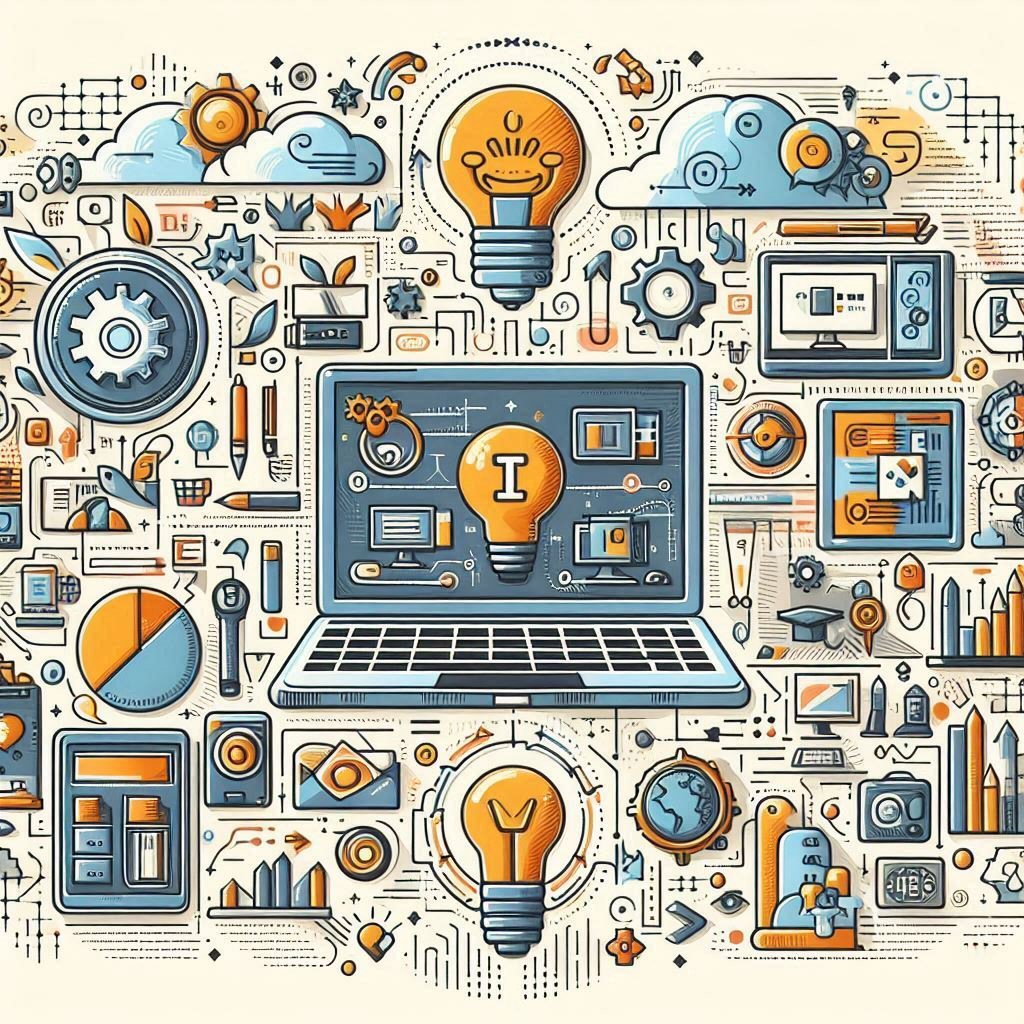
Design for Everyone
Web Design Basics
eCommerce Design (Best Practice)
Principles of Effective UI Design
Design and Accessibility
Designing and the Law

Coding for Everyone
What is Coding? * Understanding APIs
HTML Development for Everyone * PHP for Everyone
JavaScript for Everyone * Low-Code / No-Code Platforms
Using SQL in Databases * Coding: Ruby on Rails
Open-Source Software * Python for Everyone
